FaceSearch
█▀▀ █▀▀█ █▀▀ █▀▀ █▀▀ █▀▀ █▀▀█ █▀▀█ █▀▀ █ █
█▀▀ █▄▄█ █ █▀▀ ▀▀█ █▀▀ █▄▄█ █▄▄▀ █ █▀▀█
▀ ▀ ▀ ▀▀▀ ▀▀▀ ▀▀▀ ▀▀▀ ▀ ▀ ▀ ▀▀ ▀▀▀ ▀ ▀
FaceSearch: Searches for faces in a given image using the Google Reverse Image Search engine.
Installation
- Directly download the latest release from the releases page.
OR
- First clone this repo. Now, to install the dependencies and create the alias for FaceSearch, run the
install.sh.bash install.sh
Usage
Once it finishes, you can now use the following command on the terminal to detect and search for the faces in any image.
facesearch path/to/Image
Also, note that the path/to/Image can be an internet URL as well! (prefixed with http: or https:)
So, you can just drag an image off the internet over the terminal to get its URL pasted over there and search for faces in it using FaceSearch. Really convenient.
Examples
Test image:

On command line:
anon@anon-pc:~/FaceSearch$ facesearch example/test.jpg
[ INFO:0] Initialize OpenCL runtime...
Uploading image..
Thanks for using this tool! Please report any issues to github.
https://github.com/IAmSuyogJadhav/FaceSearch/issues
anon@anon-pc:~/FaceSearch$ Created new window in existing browser session.
█
Output Window:
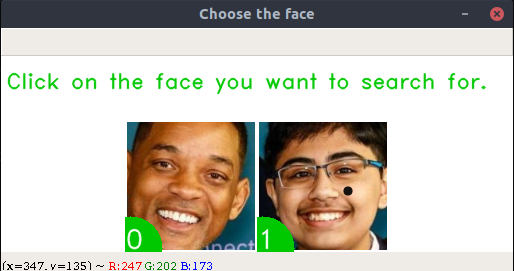
In the browser:
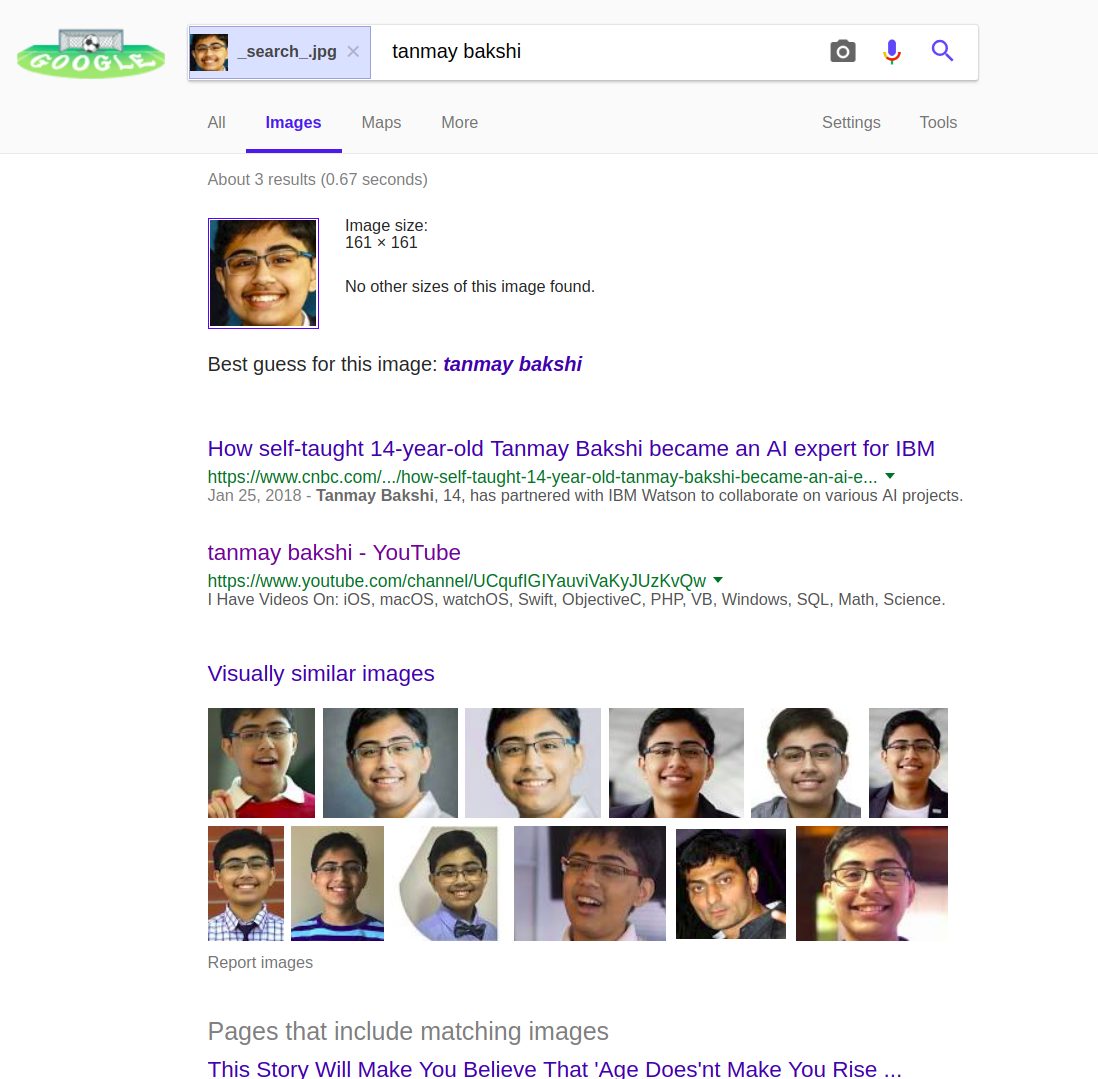
Any feedback, bug reports and issues are welcome here!
Updates
- 05-08-18: A blog post detailing the implementation and working of FaceSearch is live now. Read it here.
- 07-08-18: The project report is now ready! You can read it here.
- 10-08-18: Added support for closing the output window by GUI [x] button.
- 12-10-18: Thanks to Kaj Jansen, fixed an easy-to-miss bug. The script previously used the default system python; but, this caused an issue because of the
list.copy()method not being defined in Python 2. Changed the script to explicitly use Python 3 now. Also, added a function ininstall.shto remove any redundant aliases defined by the same namefacesearch, to prevent problems occured because of runninginstall.shscript multiple times. - 18-10-18: Created and released the first release of FaceSearch (v1.0). Directly downloadable from here.
Image Source: Rediff